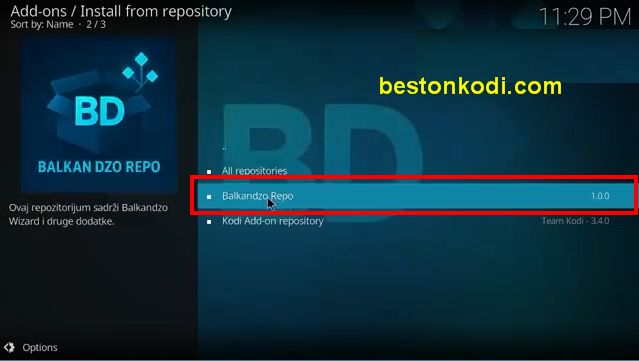How To Install Dzo Balkanteka Kodi Addon On Firestick, Android.
Balkanteka is a Balkan Kodi Addon 2026 For Movies & TV Series, From Balkan Dzo Repository.
This add-on has sections For Filmes, TV Series, Search And More.
If you want To Install Balkanteka 2 Addon On Kodi. Just Follow The Mentioned Steps Below.
Be sure to have the Unknown Source box checked as Kodi requires this before installing 3rd party add-ons. Here - how to Enable Unknown Sources option.Now to install an Add-on
- From your Home Screen select Settings
- Select Add Source
- Select None
- Type in the following EXACTLY
https://balkandzo.github.io/balkandzo
- Select OK
- Go back to your Home Screen and select Add-ons
- Select the Add-on Browser Icon
- Select Install from Zip File
-Select balkandzo
- Select repository.balkandzo-1.0.0.zip.
- Wait for Add-On Enabled Notification
- Select from repository
- Select Balkanzo Repo
- Select Video Add-Ons
- Select Balkanteka 2
- Select Install & OK
- Wait for Add-On Enabled Notification
is now installed and ready to use.
The Addon can be accessed by going back to the main screen of Kodi > Add-ons - Video Add-ons
Check out my other Kodi posts, you never know, you may find something of interest.